During last few months, NEOOPS has been implementing TrustPortal technology. We would like to share with you how TrustPortal can help you to get more out of your robotic workforce.
NEOOPS has been on the RPA market since 2015 and during that time, we have automated hundreds of processes for our clients. But only minority of them could be automated fully, mainly because some steps required human decisions and judgment. Whenever an automated process was interrupted by unexpected exception, manual completion was required.
TrustPortal enables collaboration between human and robot and gives our clients new opportunity to extend the automation scope. Instead of having significant ratio of exceptions, the process can be finished by the robot with human help. Human-robot cooperation leads to higher return from your RPA investment.
TrustPortal provides a simple, dynamic interface where users can initiate processes in real time and one or more robots carry out tasks across multiple systems in parallel. It greatly extends a range of processes that can be automated in the front-office area.
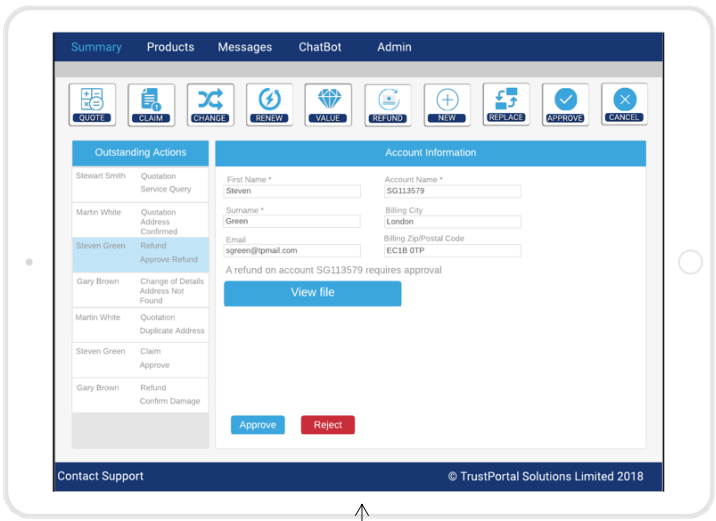
Robot does what it knows the best – repetitive mundane tasks, and in case it needs help from human, it creates a dynamic form and asks for user input. Once robot gets an answer from the user, it can finalize the job. People can help robots where there is poor data, judgement needed or unexpected errors.
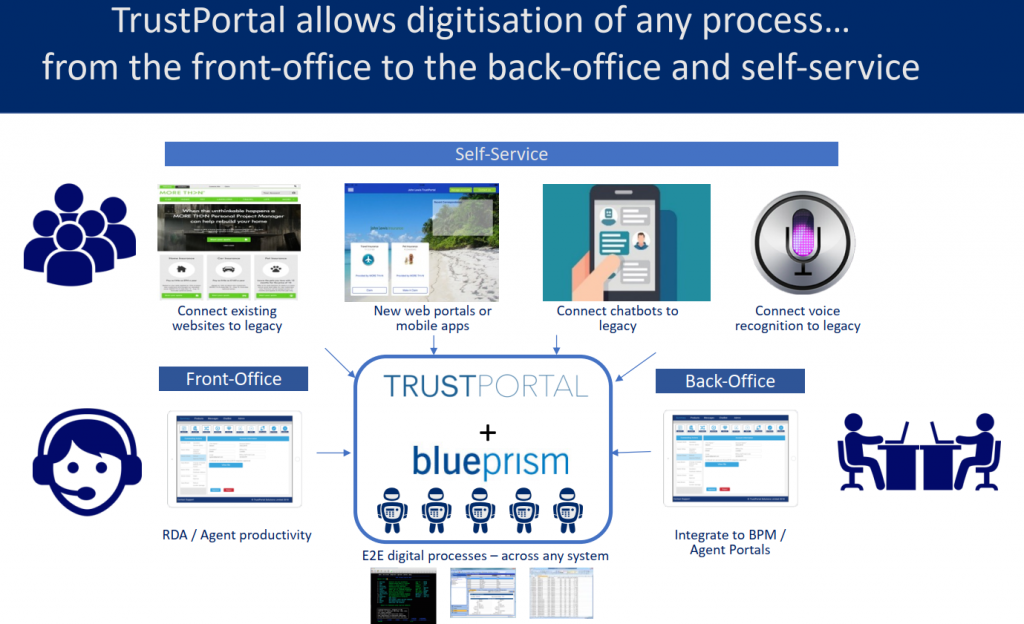
Triggering the Process from TrustPortal
Traditionally, a Blue Prism process can be started from Control Room only by people with appropriate rights. With TrustPortal, a process can be triggered easily by anybody with access to TrustPortal interface, even on mobile devices.
Simple Implementation
You can start designing Tiles and Forms with your current Blue Prism knowledge. All the forms and tiles are designed in Blue Prism Studio with the same drag & drop approach as developers are used to. Only short training to get awareness about TrustPortal specifics is needed so developers can start implementing TrustPortal solutions right away.
In the included bprelease file there are plenty of examples and use cases of TrustPortal solutions and it is also very useful source of knowledge for developers.
Installation
Installation of TrustPortal consists of just a few steps:
- Installation of TrustPortal Agent (MSI package)
- Agent configuration
- Importing bprelease package into Blue Prism
Infrastructure
At a high level, TrustPortal deployments typically have three components:
- Customers, agents or back-office staff using a web browser to display a TrustPortal digital front-end (we will ignore mobile, chatbot, IVR and voice recognition for now)
- One or more Blue Prism robots, running on Windows PCs or virtual machines (VDIs), interacting with enterprise systems
- The TrustPortal services, managing large numbers of human-robot interactions
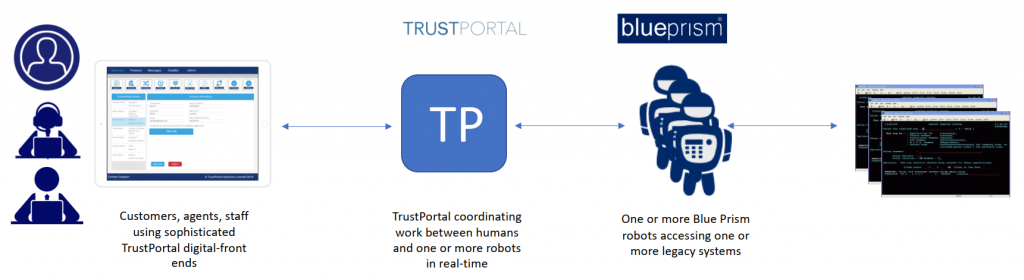
Security
TrustPortal has no access to customer data. All the data is encrypted and only metadata of tiles and forms are visible in the admin section of TrustPortal.
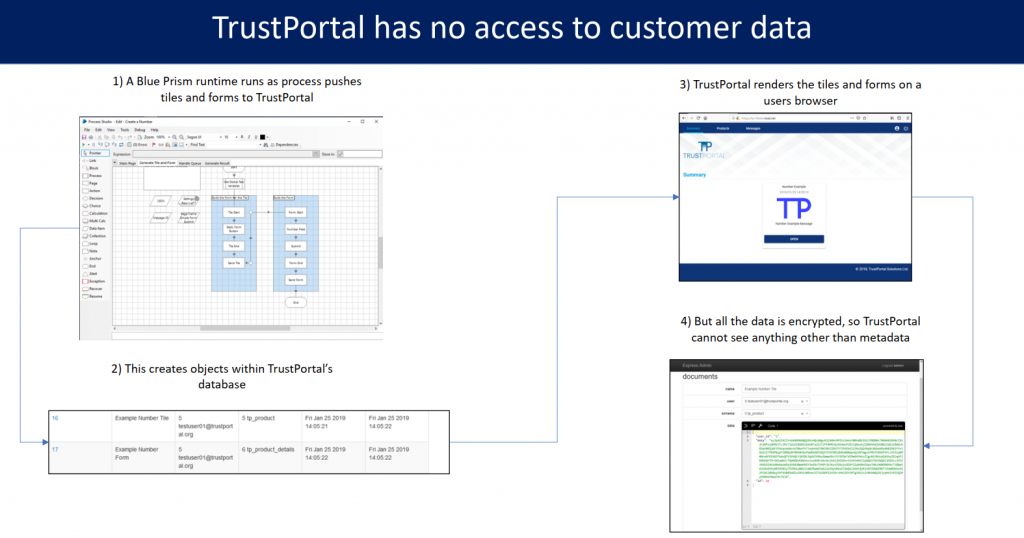
TrustPortal Agent
TrustPortal Agent receives requests from your RPA environment, on a standard encrypted HTTPS connection. Once connected, the Agent will authenticate with the TrustPortal API and start to pull queued requests from TrustPortal.
There are two ways how to integrate Agent to TrustPortal:
- A dedicated “Queue Management” robot interrogates the TrustPortal Agent, and any work items found are put on a set for Blue Prism’s robots to process
- For ultimate performance, robots can poll the TrustPortal Agent directly and use TrustPortal’s build-in queuing.
Once a robot has processed the request and requires transmission of data back to the TrustPortal user, it contacts the TrustPortal Agent via TCP and then pushes the request. The Agent then encrypts the request and sends it back to the TrustPortal API for routing and delivery to the TrustPortal user.
How It All Works Together
On the left side of the following picture, we can see TrustPortal web user interface. Users click on buttons and fill in the forms. Data are distributed via TrustPortal services to particular queues where they are taken-over by robots. Robots are doing their job and providing information about progress to the TrustPortal users via web interface.
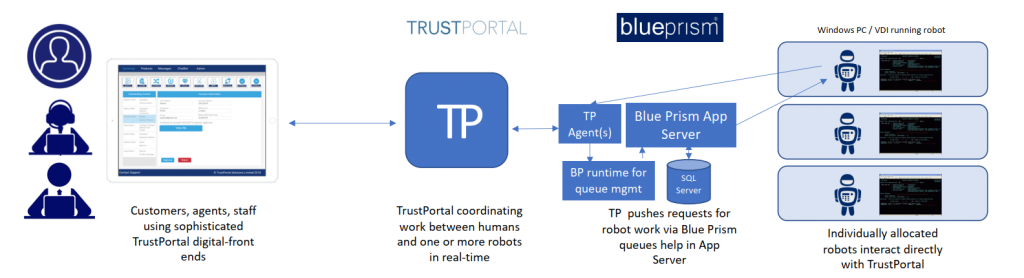
Let’s take a look at it from a different perspective. On the left, there is a Blue Prism process creating a front-end form in JSON format containing “Field A”, “Field B” and a “Submit” button. “Send Form” action sends the form to TrustPortal user. In the middle, there is TrustPortal Agent which encrypts JSON and sends its content to TrustPortal front-end where the form is generated.
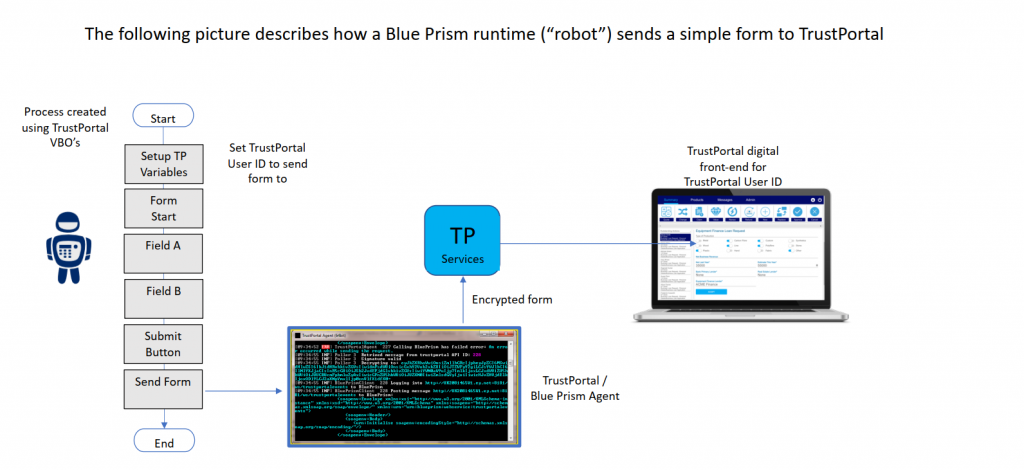
Licensing
There are 2 licenses – you need to have a license for Blue Prism and for TrustPortal. A TrustPortal license must be bought for each resource PC that is processing items originated from TrustPortal, or pushing work to TrustPortal.
The same pricing concept as for Blue Prism is used for TrustPortal:
- Per robot pricing
- No matter how many users you have
If you want to use real-time processing (Blue Prism runs immediately when the user acts), then Blue Prism runtimes need to be dedicated to TrustPortal work, by continually polling Blue Prism or TrustPortal queues for work. Later this year TrustPortal will be bringing out „Dynamic Scheduling“ to automatically optimize the use of robots used with TrustPortal.
Summary of the TrustPortal Features & Benefits
- Enabling collaboration between the human and digital workforce dramatically improves the scope for full end-to-end automation and greatly extends the reach of Blue Prism = much higher return from your RPA investment.
- Users can trigger a process from TrustPortal front-end even with their mobiles, which makes it great for home-working.
- Robots do their work and provide information about progress to TrustPortal users via web interface. Work can be done by multiple robots in parallel.
- Highly scalable, highly secure enterprise platform, natively integrated to Blue Prism.
- Available as a SaaS or On-Premise solution, highly scalable/resilient, with market-leading security.
- Simple TrustPortal deployment into Blue Prism with 1 bprelease file.
- All development is done within Blue Prism – minimal training required.
- Secure dynamically created user interface accessible via web browser. Responsive Google Material Design, fully customizable and simple to use.


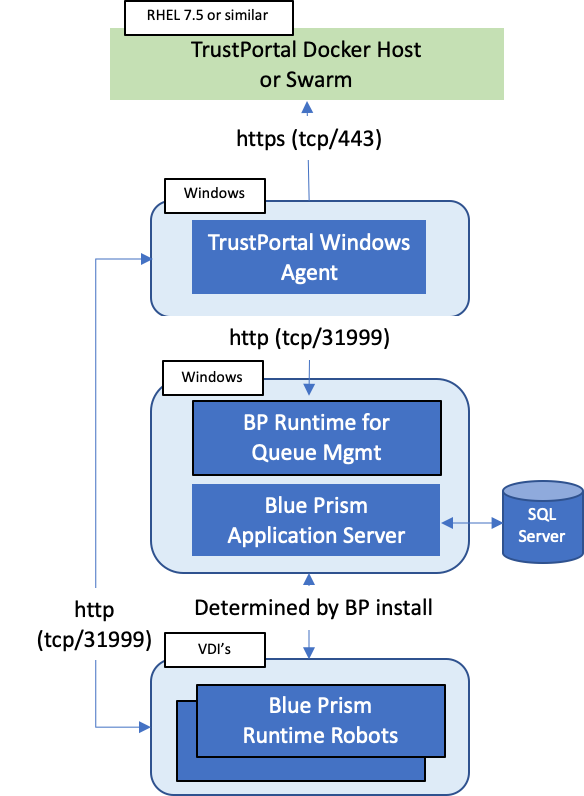
Comments are closed.